The start of sharing
Tired of that old brother who mocks your intelligence? Frustrated by past fears prompted by an unfriendly teacher? Maybe the boss? If great potential is what the certificate reflects, there you have it. It is time to show it to the world. Reap the benefits from being a very intelligent person.
Hopefully you had fun doing the test and you obtained a good score in the IQ Test. Once you have received your score, certificate and public URL, you are ready to share it with anyone you want.
Of course, life is not made up just of intelligence. Many people with low IQs have a lot of success. Remember always that hard work, learning, motivation and many other factors are important to achieve good life results. But we are not going to hide that high IQs mean that you have a great intelligence, which in turn facilitates achieving everything else. Right? Science has even demonstrated that statistically, high IQ persons tend to live longer!
How to share it in Linkedin
Your IQ score is always a proof of your potential. IQ testing is highly correlated to the famous SAT exams that american universities use to decide admittance. For employers, a good IQ score is a very good sign. And although they try to hide their interest through less obvious skill tests, in reality it is their ultimate goal. To know your intelligence.
Let me show you step by step how to add it to your linkedin profile:
- First, go to your Linkedin Profile.
- Then scroll to your Certifications section. Although you can also add it in other sections, we do recommend this one.
- Click to add new certifications and fulfill as explained:
- Name: “Culture Free Intelligence Test: {score} IQ Score”. Include your own score.
- Issue Date: name and month you received it.
- Set the credential for “No expiry”.
- For the Issuing Organization choose: “BrainTesting”. You will see our blue brain.
- Credential ID: leave it blank.
- Credential URL: include the public URL that we sent you.
If successful, the View Credential button should take you to the public URL and it would look more or less like this:
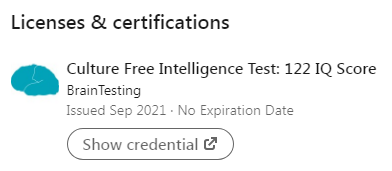
Other ways of sharing
Since you already have your certificate and your public URL with you, you can actually post it in any social media you want, be it Instagram like a photo, share it through Whatsapp with friends and family, in Facebook or just any other medium. You can store it anywhere and everywhere. Staying humble is important. Yes, we know that. But it is not too bad to brag a little bit sometimes in life, right? :)
Challenge your peers!
Another interesting and fun activity is to challenge your friends or family to take the IQ test and compare your results. We recommend doing this only with people with whom you share a lot of confidence. So that there are no feelings hurt if you beat them ;). There is nothing more fun, and we speak from experience, than sharing the scores.
Turning it off
If by any chance, you decide that you don't want to have your score and certificate any longer available at the given URL, it is pretty easy to turn it off. Simply go to our Contact Page and in the subject type choose “Turn off certificate URL”.
Remember to use the same email address you used to create the certificate and write in the description the URL you currently have.
We will turn it off within twenty-four (24) hours and we will confirm this by email.
.png)
%20(1).png)


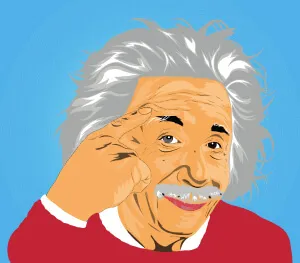

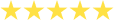
.png)


